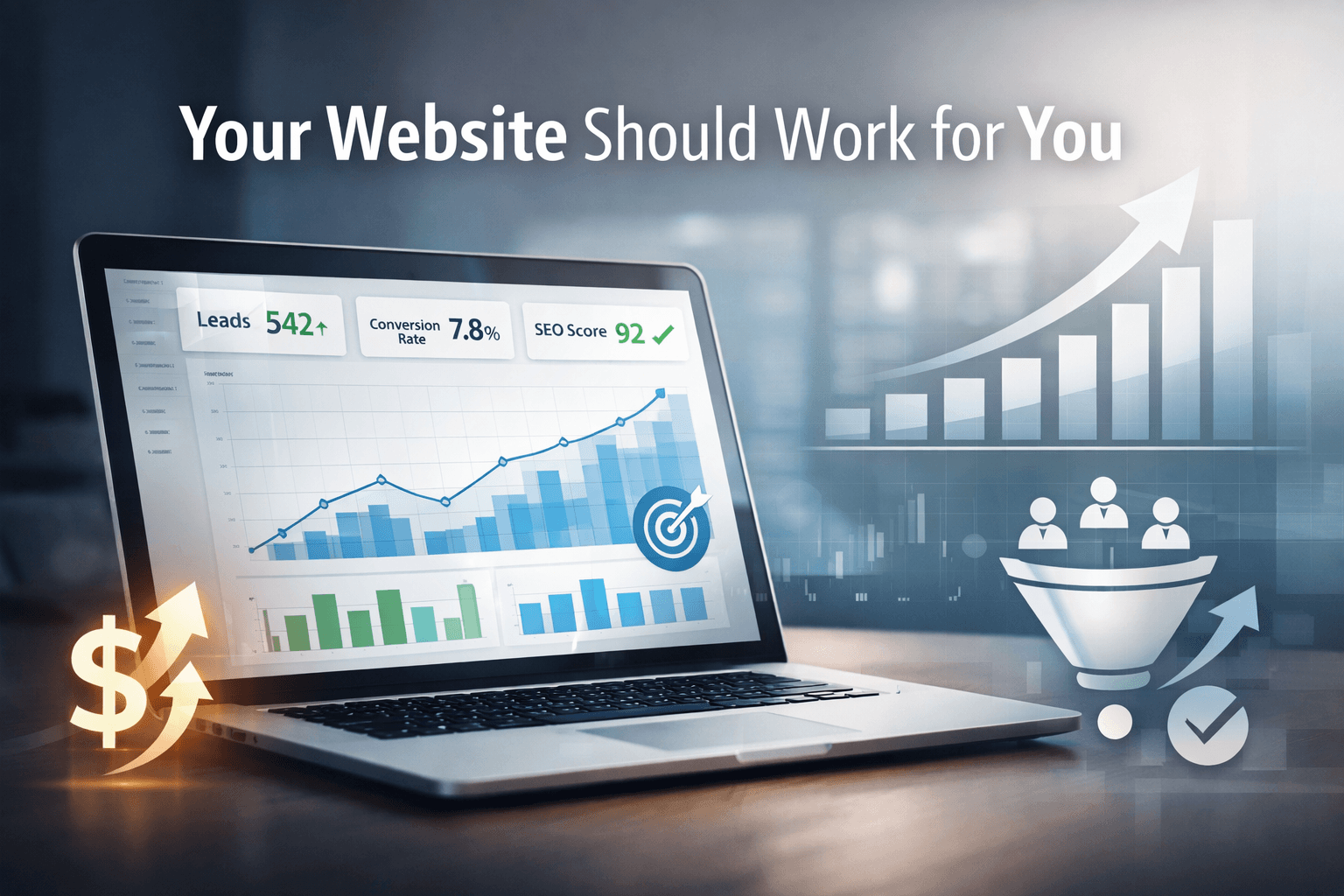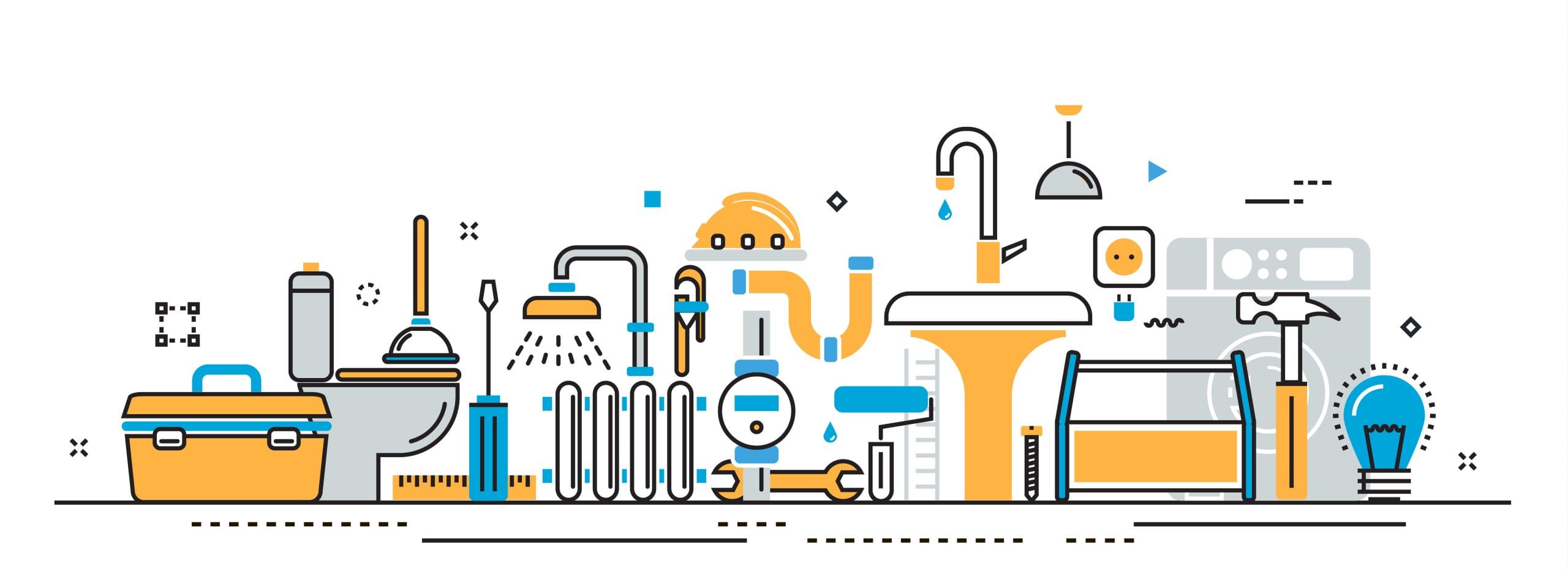Your nonprofit’s website is more than just a digital brochure — it’s the foundation of your fundraising, volunteer engagement, and community outreach. But too often, Charlotte-area nonprofits unintentionally undermine their own impact by overlooking basic web strategy. In this post, we’ll explore the most common nonprofit website mistakes Charlotte organizations make — and how to fix them.
1. Outdated Design That Undermines Trust
An outdated site can make your organization look inactive — or worse, unprofessional. Visitors need to see that you’re current, relevant, and responsive.
Signs your design needs a refresh:
-
It isn’t mobile-friendly
-
Fonts or colors are hard to read
-
It looks like it hasn’t changed in 5+ years
A clean, modern layout builds instant credibility. If your site needs a fresh start, and to avoid common nonprofit website mistakes, our website packages can help.
2. No Clear Call to Action
Visitors shouldn’t have to search for how to:
-
Donate
-
Volunteer
-
Attend events
-
Contact you
Use bold buttons and sticky menus to keep these calls-to-action visible. Every page should offer a clear next step.
3. Burying Your Mission
Too often, nonprofits assume visitors already know what they do. But your mission and impact should be front and center — ideally on the homepage and every major landing page.
Use a clear headline and short summary at the top:
“Providing meals to 500+ Charlotte families each week.”
It’s one of the most effective ways to increase engagement and trust.
4. Outdated or Inactive Content
Nothing hurts credibility like outdated info. Common examples:
-
A blog that hasn’t been updated in two years
-
An event calendar with past dates
-
“Coming soon” pages still under construction
Tip: even one blog post per month (like this one) can show search engines — and supporters — that you’re active.
5. No Integration With Donation Tools
If you’re still linking to a clunky PayPal page, you’re losing donors.
Use secure, modern donation tools like:
Better yet, embed these directly into your site for a seamless giving experience. Don’t give donors a reason to abandon the process.
6. Not Optimized for Local Search
If your nonprofit serves the Charlotte region, your site should be optimized for local SEO:
-
Mention Charlotte, NC in headings and body text
-
Create location-specific pages (ex: “Volunteer in Charlotte”)
-
List your nonprofit on Google Business and other directories
For help ranking locally, check out our SEO services.
7. No Contact Info or Map
This one’s simple — make it easy to get in touch.
Every nonprofit website should include:
-
A phone number and email (in the header/footer)
-
A clear contact form
-
A Google Map embed
📍 We recommend linking all inquiries to a dedicated page — like this one: 301branding.com/contact
Bonus: No Tracking or Analytics
If you don’t know how people are finding (or leaving) your website, you’re flying blind.
Install free tools like:
-
Hotjar or Microsoft Clarity (for visitor recordings)
-
Meta Pixel (if you run Facebook ads)
These will help you refine what’s working — and stop guessing.
Want to Improve Your Nonprofit’s Website?
If your nonprofit is based in Charlotte or the Carolinas and you’re unsure whether your website is helping or hurting your mission, we can help.
At 301 Branding, we specialize in building nonprofit websites that tell your story, attract donors, and grow support. Whether you need a total redesign or just a content refresh, we’ll make sure your site works as hard as you do.
👉 Contact us to get started.
Table of Contents
Continue Exploring!
Many businesses think of website maintenance as a purely technical task—something that keeps hackers out and software up to date. While security is important, it [...]
Many businesses invest in a website with the expectation that it will generate leads, build credibility, and support growth. But in practice, a lot of [...]
When a homeowner needs plumbing help, the first place they turn is Google. If your plumbing business doesn’t have a strong, user-friendly website, you’re missing [...]
Technology and connectivity shape how we interact, digital marketing is no longer just for businesses seeking profits. Nonprofits are increasingly embracing the power of digital [...]
Share This Story, Choose Your Platform!
Propel Your Business with 301 Branding
At 301 Branding, we grasp the unique dynamics of your business. Our digital presence marketing strategies are tailored to highlight your strengths, and build a commanding online presence. Let’s transform how the world sees your business and enhance your path to success.